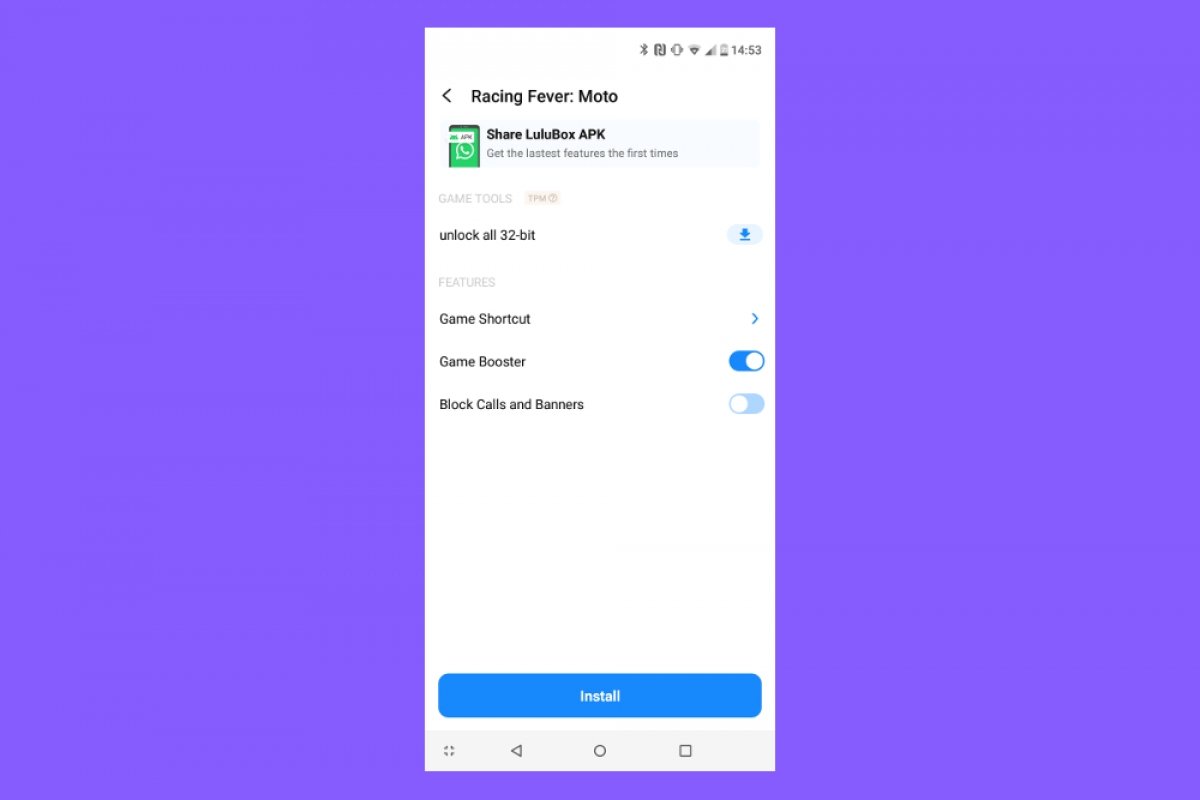
Speeding up a game with Lulubox is very easy although we have to bear in mind that we’ll only be able to do so if that option is available on the list of patches available for the title in question. If so, we’ll simply have to follow this procedure to get our favorite game working much faster than usual:
- Step 1: open the application and browse amongst the games available to search for the one you want to speed up. In this case, we have chosen Subway Surfers, as you can see in the above picture. Click on it to access its patching options.
- Step 2: now it’s time to search for the option to speed up the game. It’s usually activated together with the rest of the most usual actions sought by users. If not, simply press it in order to enable it. You can also disable the rest of options if you only want to enjoy a faster gameplay.
- Step 3: once you’ve chosen the options you want to apply, now it’s time to install the patch. You’ll find this option at the bottom of the menu, having to click on the Install button. Wait a few seconds for it to be fully installed and start playing your game with all the improvements you’ve chosen.