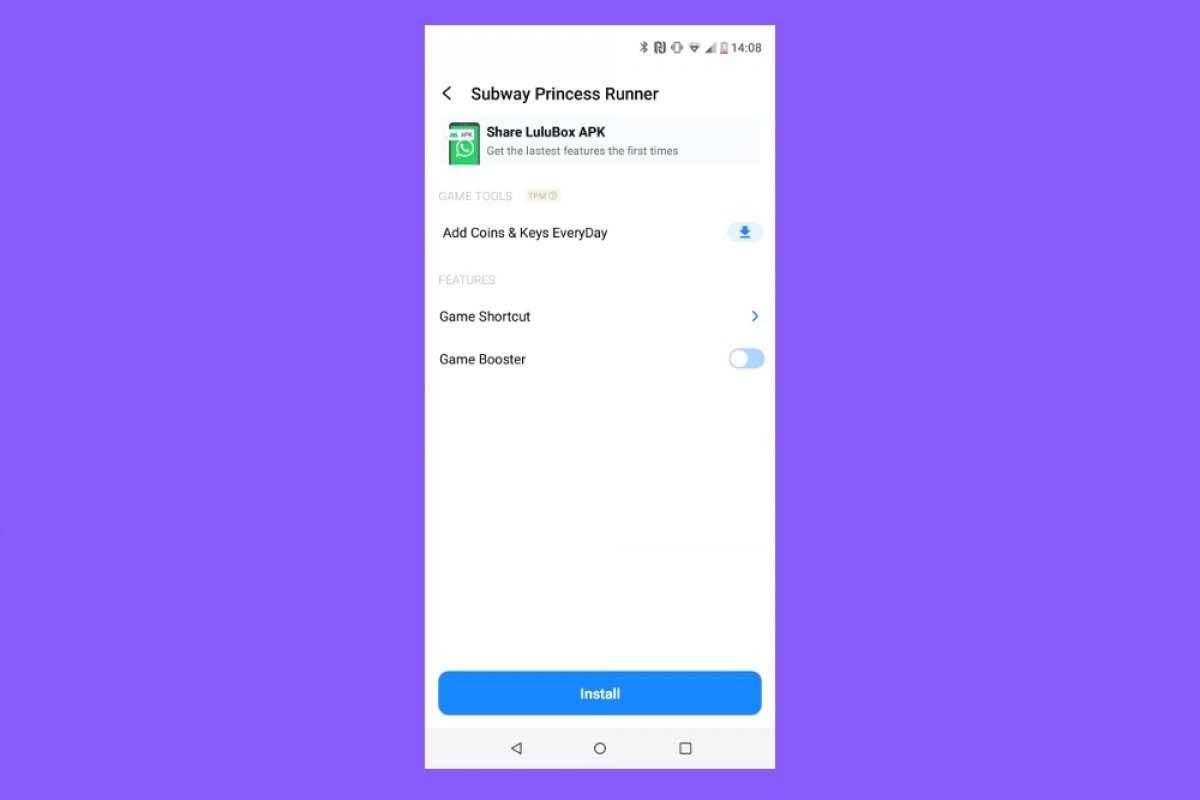
To be able to install plug-ins to patch games with Lulubox, we have to follow the steps:
- Step 1: after opening the application, you have to browse through the games available until you get to the one you want to patch, and then click on it.
- Step 2: you’ll then be shown a menu with the game’s attributes that you can modify. We’re talking about parameters such as the game speed, an infinite number of lives, a boost to our coin count… to choose those advantages that you want to take profit of, you simply have to activate them, and disable those that you’re not interested in.
- Step 3: finally, once you’ve decided which aspects of the game you want to patch, just hit the Install button at the bottom of the screen. The plug-in will soon be downloaded and installed, carrying out the corresponding modifications on the game, allowing you to hack certain functions.
However, users should know that in many cases applying those patches means skipping the game’s in-app purchases which are the only way many developers can make money from their products and earn a living with their work.