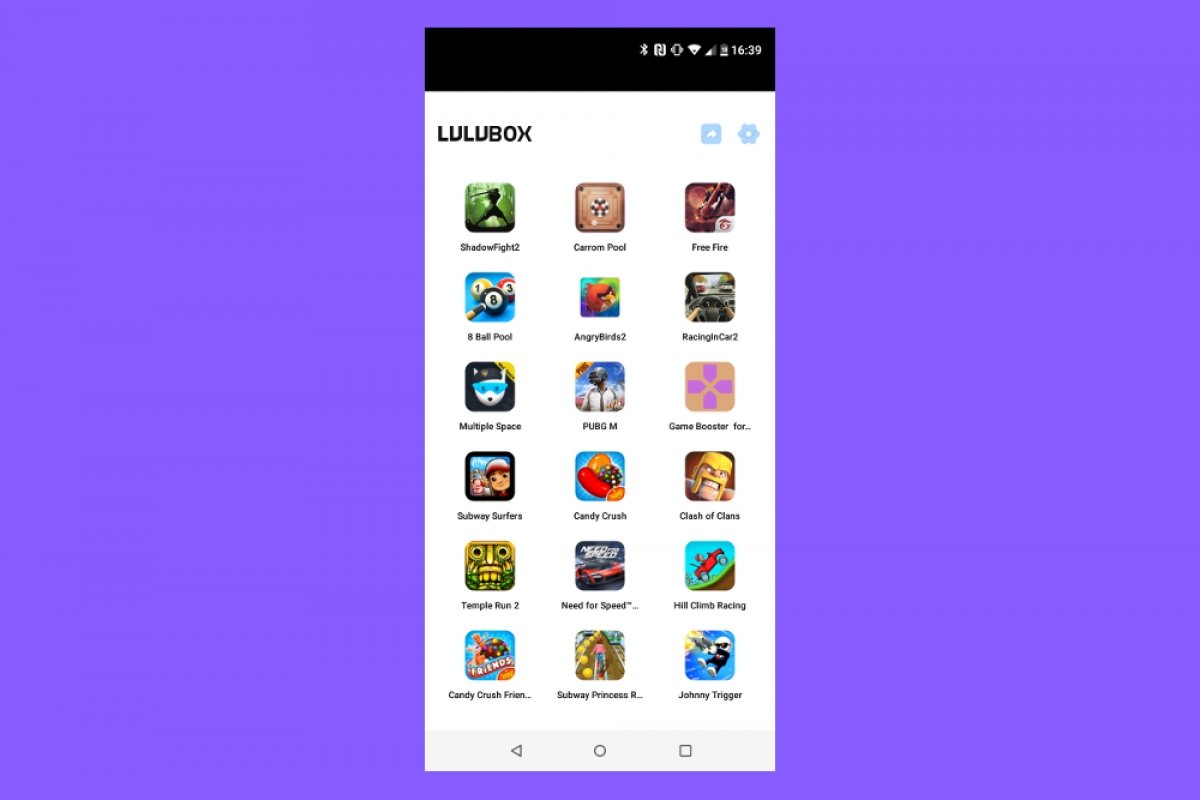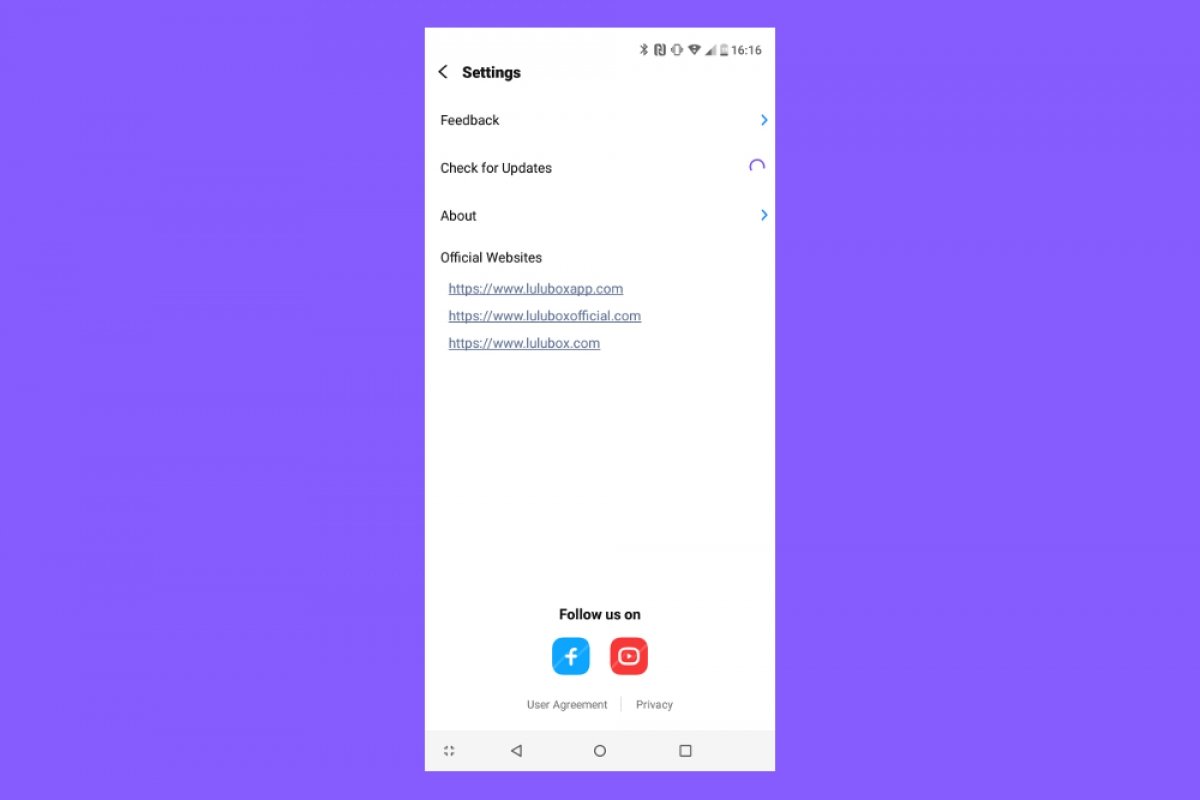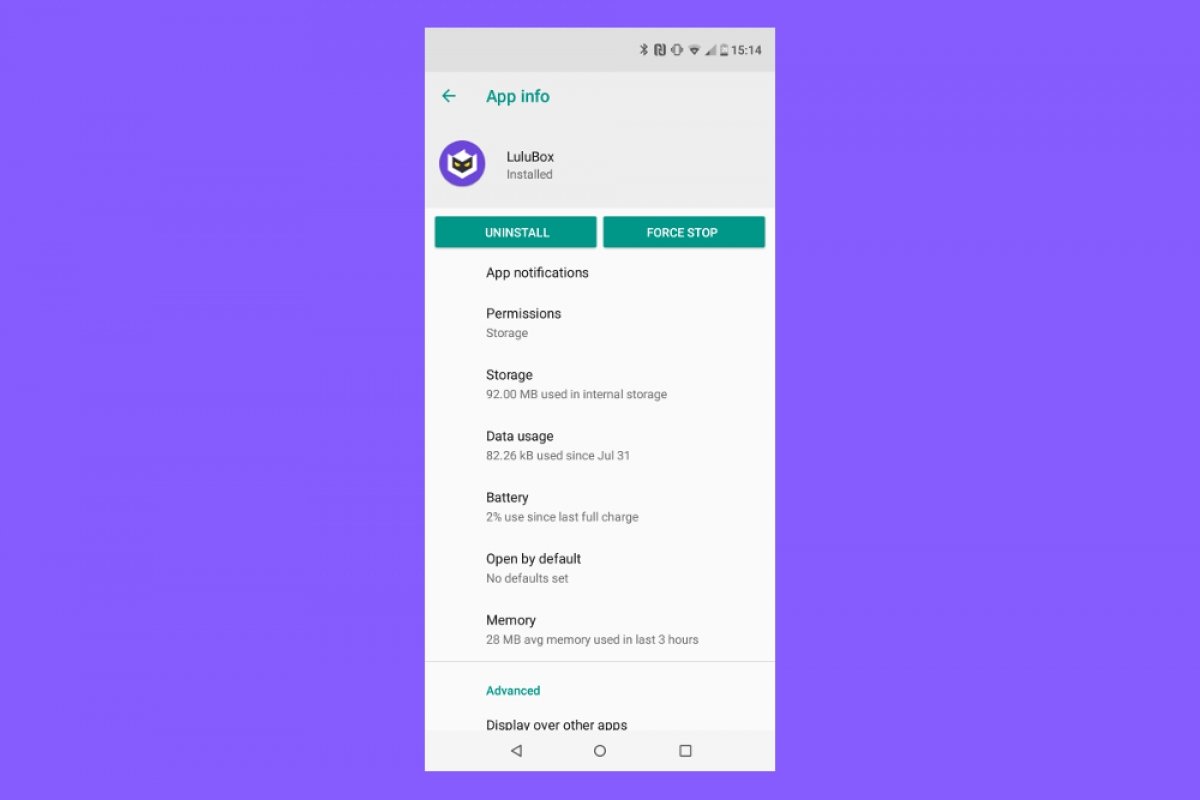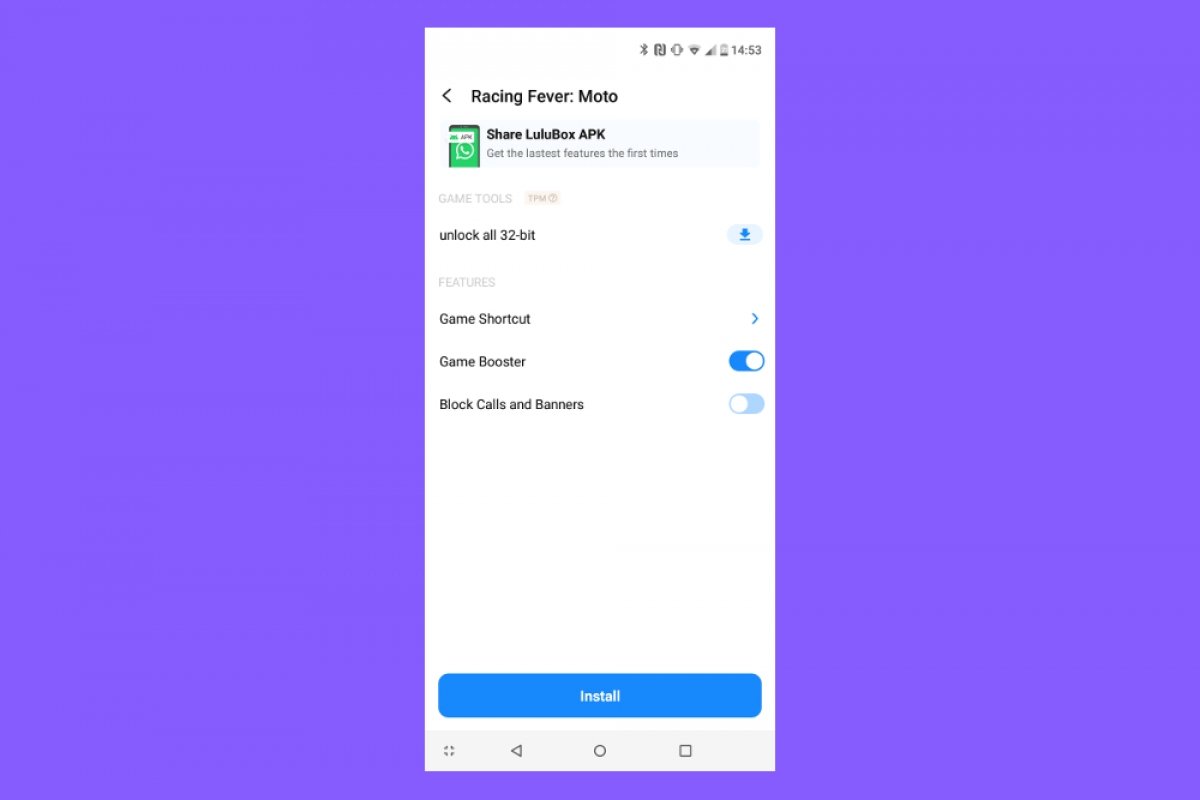Essentially, both apps are for exactly the same thing: to patch applications. However, Lulubox is clearly focused on video games whilst Lucky Patcher’s functions are aimed at all apps in general, not only games.
Lulubox is an app that comes along with downloadable patches for a series of games (a rather short list, to tell you the truth). Once you access them, you can see that the app modifies certain aspects of each video game and we can choose whichever ones we want (greater speed, invincibility, things like that…). One of its advantages is that the process that involves downloading and installing these patches to modify apps is really simple. Anyone can use it even without any prior knowledge in this field.
On the other hand, Lucky Patcher is a much more advanced tool as it can be used on any application installed on our device, whether a video game or not, even on apps pre-installed on our operating system (however, we’ll have to be very careful if we don’t want to mess up our Android phone). It doesn’t incorporate ready-to-use patches like Lulubox but depending on the kind of access we want for each application, it generates the patch on the fly. This access is identified by means of a color code that indicates the kind of app and its permissions. It offers us several different functions: remove adverts from applications, extract APKs as backups, clone paid apps to take them to other devices… if Lulubox is meant for cheating in video games, Lucky Patcher is intended for other actions that would usually require us to make in-app purchases in each application.